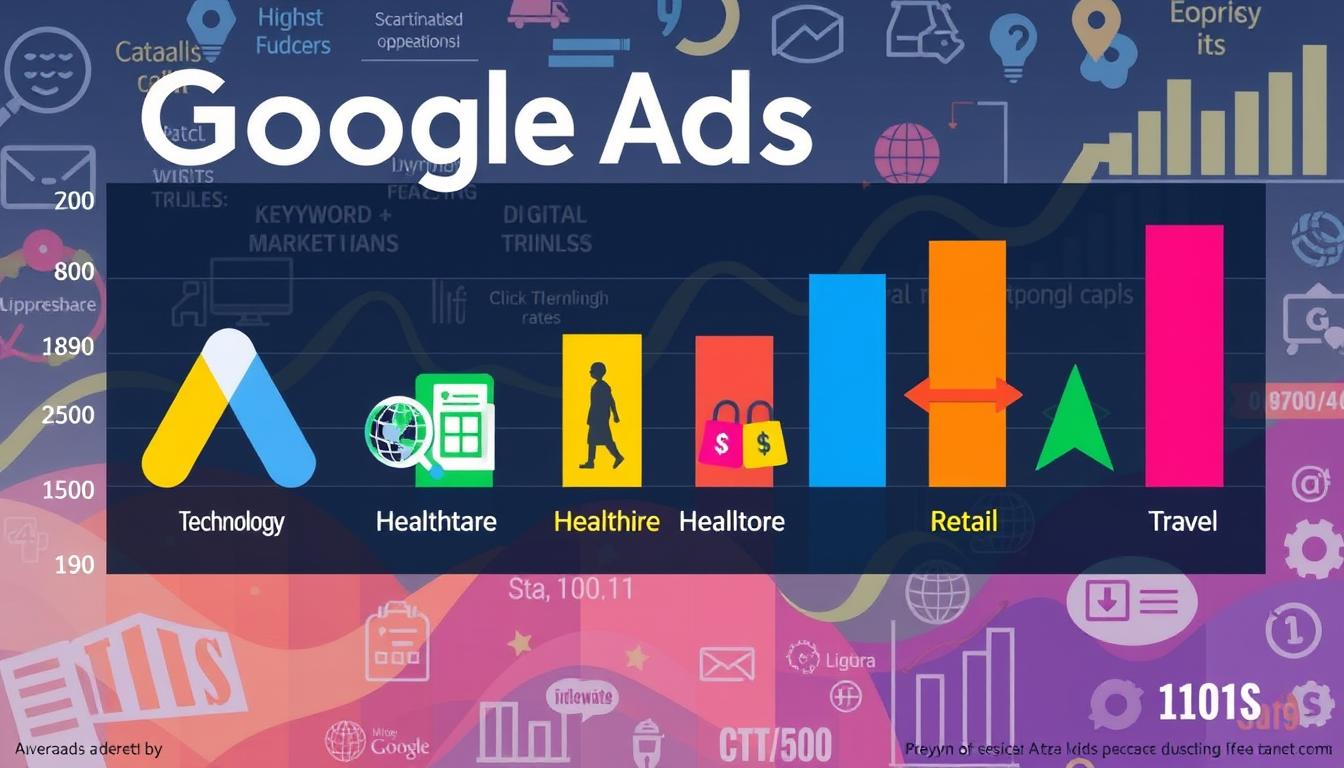Understanding Google Ads costs is key for businesses wanting to grow online. As we near 2024, this guide will explore Google Ads pricing. It will give you the tools to handle pay-per-click (PPC) ads well.
This article will cover pricing models and what affects your budget. It’s for both experienced marketers and newcomers. It will help you understand Google Ads costs in 2024.

Key Takeaways
- Comprehensive overview of Google Ads pricing models, including CPC, CPM, and CPA.
- In-depth analysis of factors affecting your Google Ads budget, such as industry competition, geographic targeting, and keyword competition.
- Insights into average Google Ads costs across different industries to help you benchmark your campaign performance.
- Strategies for setting up an effective initial Google Ads budget and allocating your resources effectively.
- Tips to reduce your Google Ads spend, including quality score optimization, smart bidding strategies, and negative keywords management.
- Guidance on calculating the return on investment (ROI) for your Google Ads campaigns to measure the impact of your digital advertising efforts.
- Common Google Ads pricing mistakes to avoid, ensuring you maximize your advertising efficiency and effectiveness.
Understanding Google Ads Pricing Models in 2024
For businesses, knowing how Google Ads works is key. In 2024, Google Ads has three main pricing models: CPC (Cost-Per-Click), CPM (Cost-Per-Mille), and CPA (Cost-Per-Acquisition).
Cost-Per-Click (CPC) Explained
The CPC model is the most common in Google Ads. Advertisers pay each time someone clicks their ad. The cost is set through an auction, where bidders compete for keywords.
This model is great for businesses wanting more website visitors and leads.
Cost-Per-Mille (CPM) Breakdown
The CPM model charges based on ad views, with “mille” meaning one thousand views. It’s perfect for boosting brand awareness. It’s a cost-effective way to reach lots of people.
Cost-Per-Acquisition (CPA) Basics
The CPA model in Google Ads pricing structure focuses on results like sales or form submissions. Advertisers pay for each successful action. It’s ideal for businesses aiming for measurable outcomes.
It’s vital to understand these models and how they fit your business goals. By choosing the right model, you can make the most of your ad budget in 2024.
How Much Does It Cost to Run a Google Ad?
Starting a Google Ads campaign needs careful planning and budgeting. The cost of a Google ad can change a lot. This depends on your industry, who you want to reach, and how competitive it is. Knowing the usual costs of Google Ads is key for businesses to get the most from their ads.
In the United States, businesses usually spend between $9,000 and $10,000 per month on Google Ads. But, this can vary a lot. Your Google Ads budget can be affected by several things, like:
- Industry competition: Industries like legal or finance often have higher Google Ads costs. This is because there’s more competition for important keywords.
- Geographic targeting: Advertising in big cities or large areas can increase your average ad spend.
- Keyword selection: The type of keywords you choose can also affect your campaign costs.
It’s wise to start with a Google Ads budget of $500 to $1,000 per month. This small investment lets you test your ads, collect data, and grow your ad efforts as you see fit.
“Successful Google Ads campaigns are built on a solid foundation of strategic planning and data-driven optimization.”
By knowing the usual costs of Google ads and adjusting your budget, you can make sure your ads are worth it. This helps your business grow.